Section¶
Adding a Section¶
- Open the Builder, click Add Section button located on left side of the header.
- Next, in the Templates dialog, select your prefer section template, click Select button.
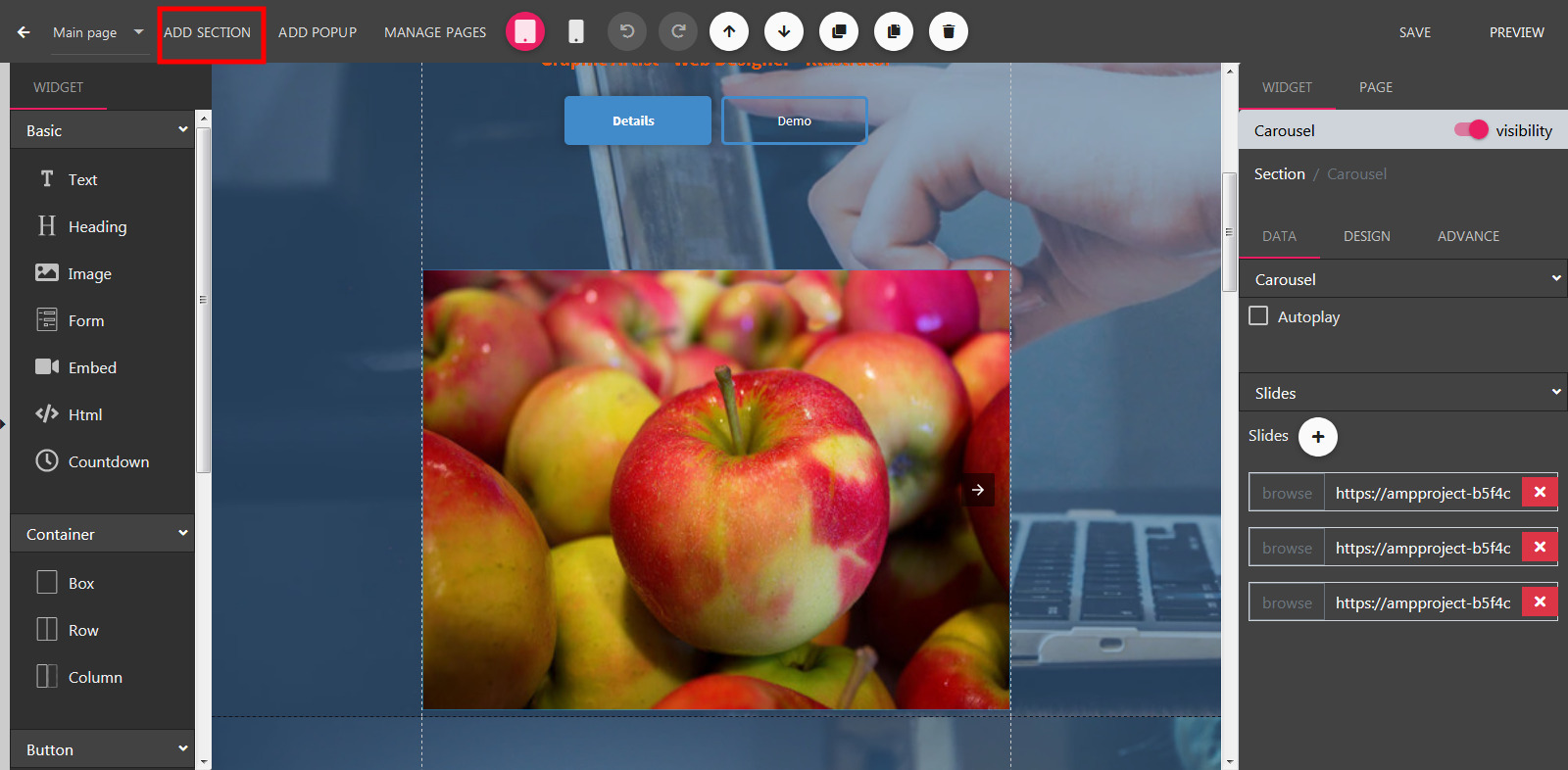
Duplicate a Section¶
- Still in the builder, scroll to reveal the section you want to duplicate.
- Move the mouse to an empty point in this section then click.
- Now, click the Duplicate button.
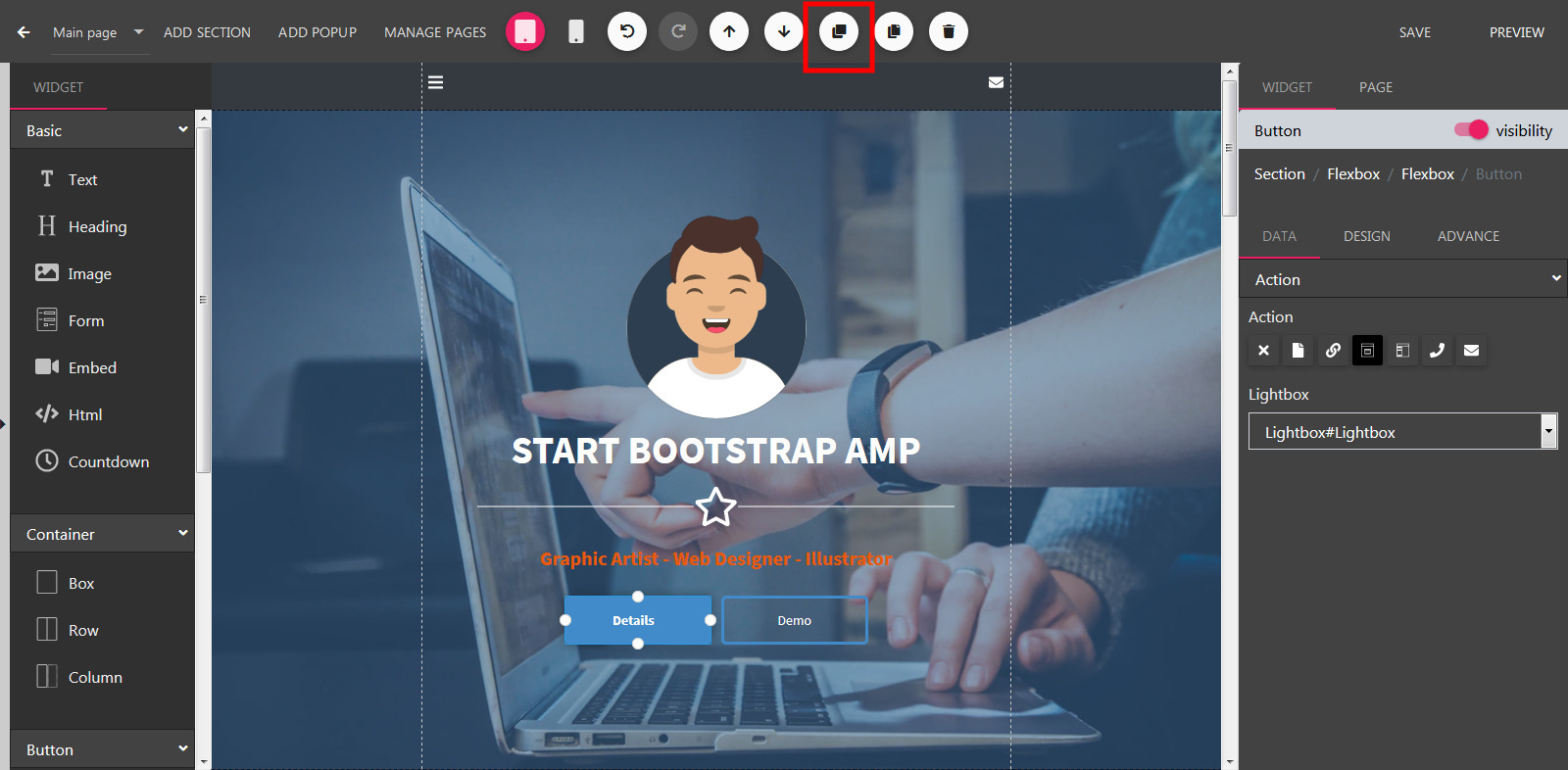
Section Properties¶
Border
Set border color, stroke and add a corner radius.
Box shadow
Add shadow to your section. Label Properties
Set text properties such as color, font style. It will apply for every new text widget added to this section.
Background
Set background color, image. Support gradient color.