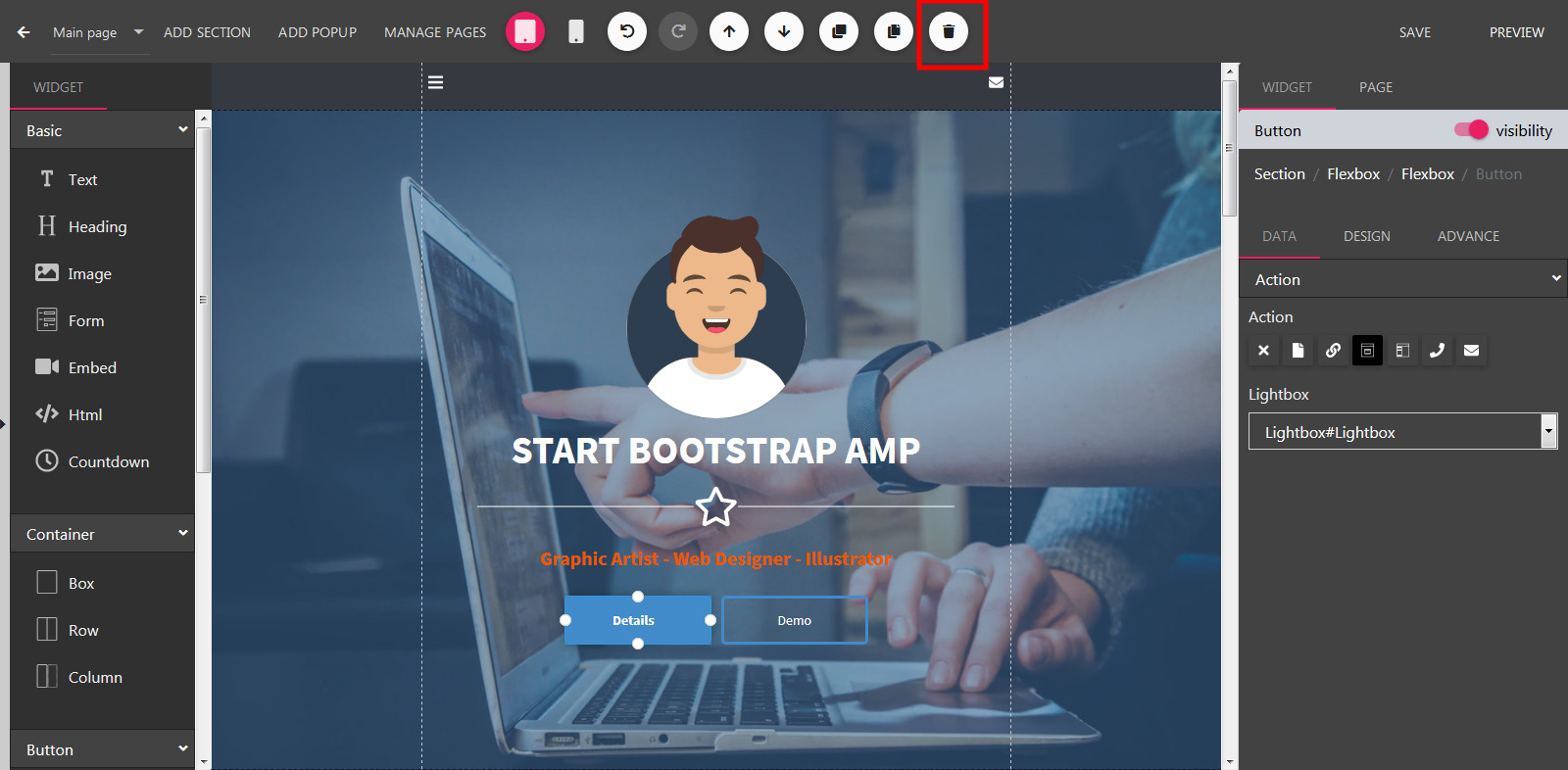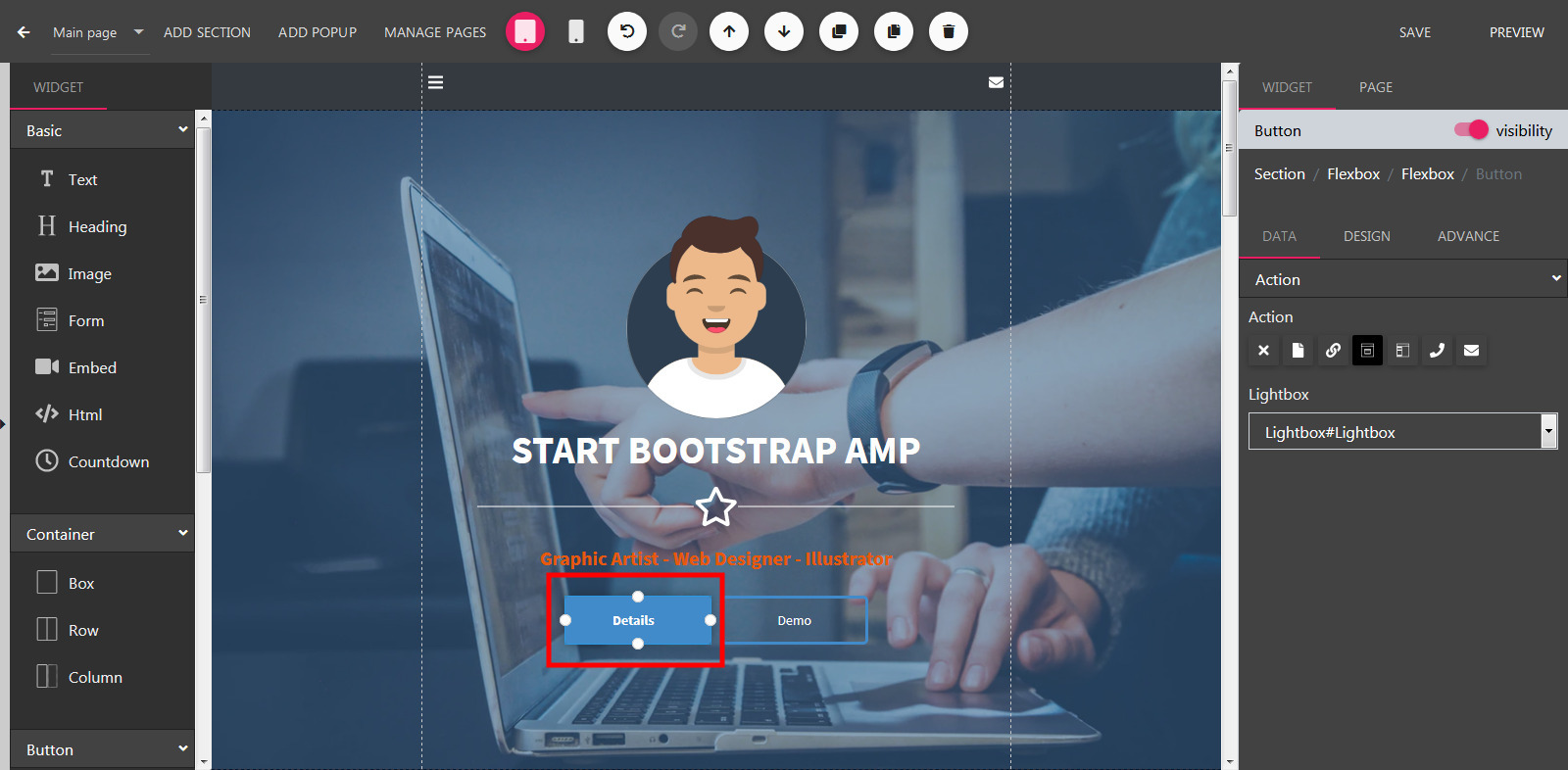Module¶
Adding a Module¶
- Open the Builder.
- On the left sidebar, drag a module icon in the the builder canvas.
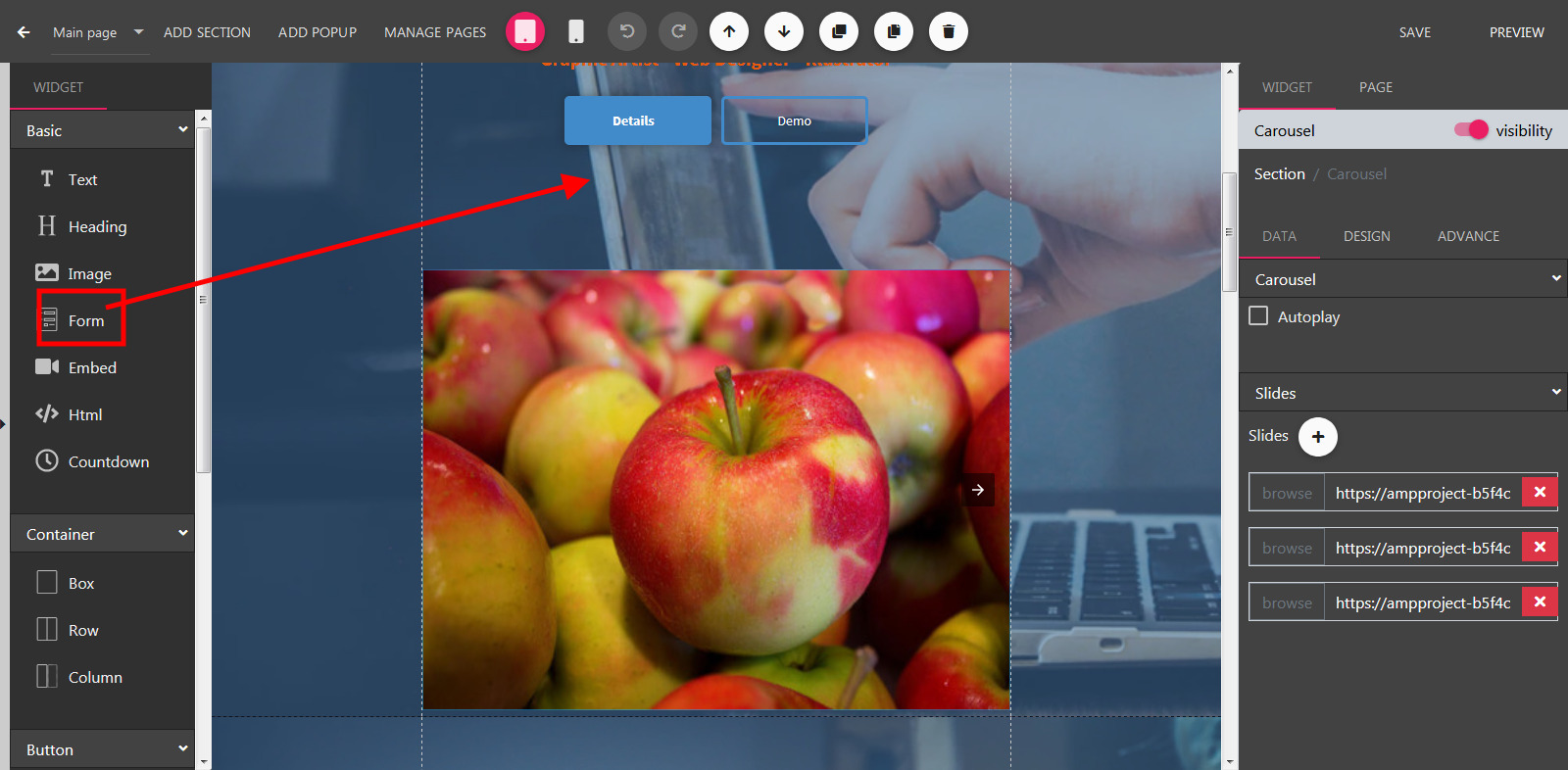
Duplicate a Module¶
- Click to a Module to open Edit Mode. Press Duplicate to remove this module from canvas.
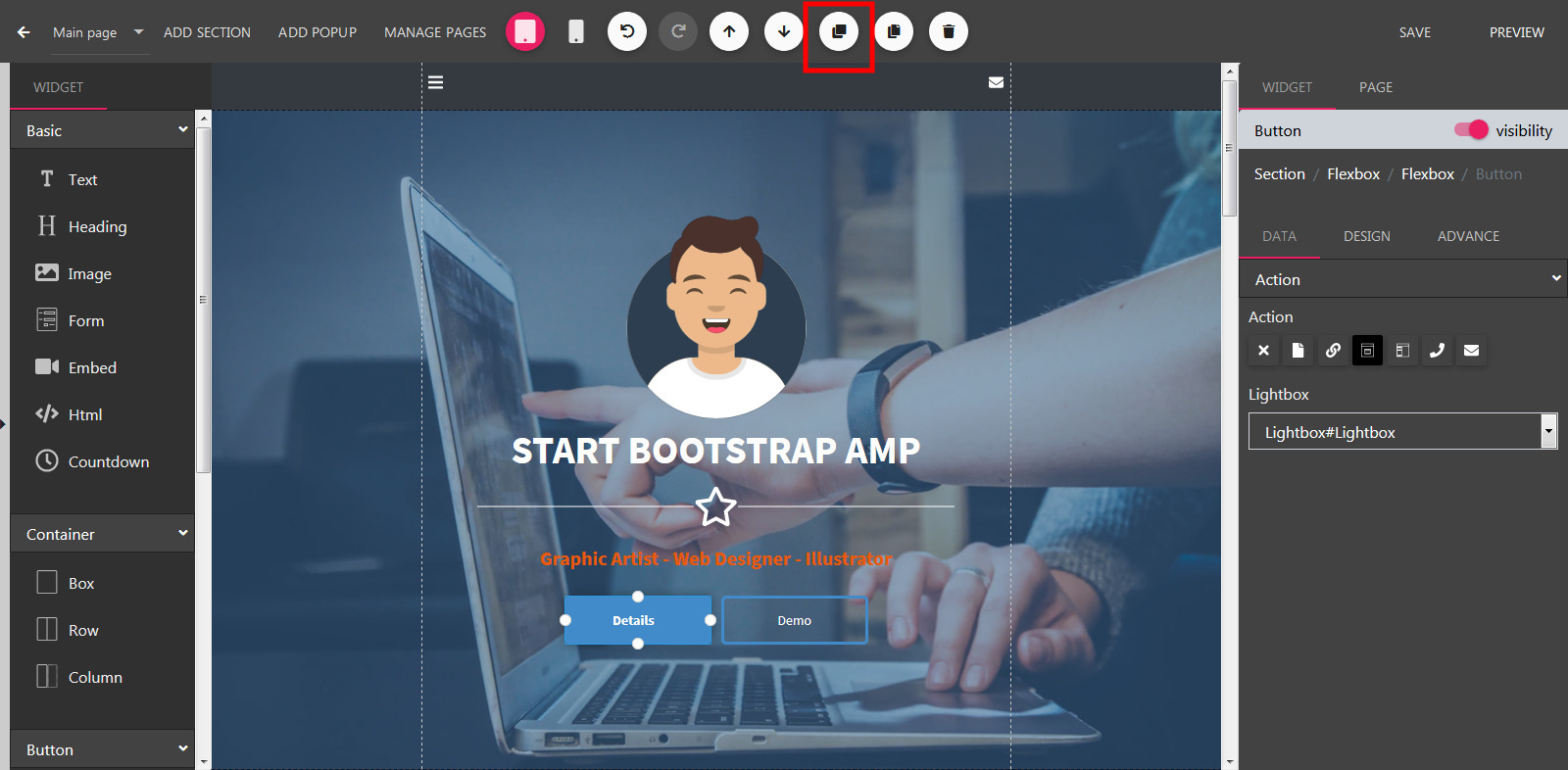
Delete a Module¶
- Click to a Module to open Edit Mode. Press Delete to remove this module from canvas.